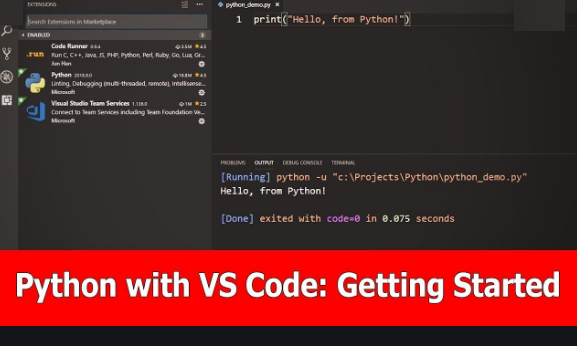How To Set up Visual Studio Code Python
Started With Visual Studio Code For Python
Topics of Python Tutorials In Hindi:
- Python Introduction in Hindi
- Python Installation in Hindi
- Python Syntax in Hindi
- Python Comments in Hindi
- Python Variables in Hindi
- Python Keywords in Hindi
- Python Data Types in Hindi
- Python Type Casting in Hindi
- Python Operators in Hindi
- Python Variable Scope in Hindi
- Python if else in Hindi
- Python while Loop in Hindi
- Python Introduction in Hindi
- Python Installation in Hindi
- Python Syntax in Hindi
- Python Comments in Hindi
- Python Variables in Hindi
- Python Keywords in Hindi
- Python Data Types in Hindi
- Python Type Casting in Hindi
- Python Operators in Hindi
- Python Variable Scope in Hindi
- Python if else in Hindi
- Python while Loop in Hindi
Is Visual Studio code good for Python?
Working with Python in Visual Studio Code, using the Microsoft Python extension, is simple, fun, and productive. The extension makes VS Code an excellent Python editor, and works on any operating system with a variety of Python interpreters.
How do I code Python in Visual Studio?
This tutorial guides you through the following steps:
Step 0: Installation.
Step 1: Create a Python project (this article)
Step 2: Write and run code to see Visual Studio IntelliSense at work.
Step 3: Create more code in the Interactive REPL window.
Step 4: Run the completed program in the Visual Studio debugger.
इसे भी पढ़े :
Python in Hindi language: पाइथन हिंदी में
What is Python in Hindi: पाइथन क्या है?
How does Python interpreter choose VS code?
To select a specific environment, use the Python: Select Interpreter command from the Command Palette (Ctrl+Shift+P). You can switch environments at any time; switching environments helps you test different parts of your project with different interpreters or library versions as needed.
Is PyCharm better than Visual Studio code?
In the performance criteria, VS Code easily beats PyCharm. Because VS Code doesn't try to be a full IDE and keeps it simple as a text-editor, the memory footprint, startup-time, and overall responsiveness of VS Code is much better than PyCharm.
visual studio python
Agar aap Abhi Ek Naye Computer Programmer Hai Aur Aapko Python Programming Sikhni Hai To Aap Visual Studion Code Software Ko Python Programming Karne Ke Liye Install Kar Sakte Hai. Yah Puri Tarah aap Par Depend Karta Hai Ki Aap Python Sikhne Ke Liye Kitne Interested Hai.
visual studio code for python
Vaise To Visual Studio Code, Python Programming Karne Ke Liye Aapko Google Par Free Version Bhi Mil jaata Hai Lekin Iske Liye Aapko Apne google par jaakar search kana hoga "visual studio code" tab aapke pass visual studio code ki official website dekhaayi degi vha se aapko python ke liye visual studio code ke community version ko Download kar lena hai.
इसे भी पढ़े :
Python in Hindi language: पाइथन हिंदी में
What is Python in Hindi: पाइथन क्या है?
Python extension for visual studio code
Remember For visual studio code python download
1. Debug python in visual studio code
2. visual studio python tools
3. visual studio python download
4. visual studio python setup
इसे भी पढ़े :
Python in Hindi language: पाइथन हिंदी में
What is Python in Hindi: पाइथन क्या है?
Tags: Keyword Download Visual Studio Code VS Code Python download Keyword Download Visual Studio Code Python download Download Python PyCharm Download Visual Studio Code install VS code for Android Keyword visual studio code python setup visual studio code python virtualenv visual studio code python debug visual studio code python linter visual studio code python install visual studio code python select interpreter visual studio code python run file how to use visual studio code python how to run a program in visual studio code python Download Visual Studio Code VS Code Python download.